Tips and Techniques for Dialogue Recording in Film and TV Production
In a movie, every sound track plays an important role. Obviously, the dialogue stands out among the other sounds. The dialogue conveys information, and the actor's emphasis determines the basic mood. Without a practical example, it is quite difficult to convey what to pay attention to, but I'll try.
You have the tracks, and you need to start working. What should you start with? Sound effects? Maybe music? Of course not. Dialogue always comes first. You need to analyze the quality of the material you received and start working on it accordingly.
I've received film material where the dialogue was relatively okay, but it was already compressed, making it impossible to soften the sound in softer scenes, leaving only EQ and volume adjustments. Using a compressor also made the noise too loud and amplified the reflections. To reduce noise and reflections, the Izotope RX software family provides a relatively tolerable solution, but you need to be very careful with it, pay attention to where the limit is, as even a tiny threshold difference in dB can make the sound mushy. Use this tool only where absolutely necessary, and think ahead about what kind of background sound will beneficially cover the noise.
Eliminating noise sometimes only requires a simple volume reduction. We removed the noise, but the space has become very empty. The simplest way to fill this is by using pink noise, but we don't deal with it at this stage of the workflow. We roughly equalize the significant volume differences between individual scenes. We compress the signal with minimal settings and equalize any frequency deviations with EQ. Conversations within a scene are usually not very different, but it can happen that one actor's voice is too deep, so it's worth bringing the two different conversation partners closer together in both frequencies and volume. Which sound to change is always a matter of individual judgment. Try to work with as few tracks as possible! That is, if a section of the conversation needs EQ but another part doesn't, don't open a new track, but place the effect exclusively on that section! I am not familiar with every editing software in depth, but most of them have the option to apply the effect not to the track but to the cut section. This keeps the interface clearer. Of course, we can save on processor power if there is only one effect on the track and it is automated, but this is not effective, as we will get tangled up after a while, and sudden EQ parameter changes with automation don't have an immediate effect if we need to switch quickly between two settings. After all this, it will become clear where there is still unwanted noise in the recording, remove or reduce the noise to an acceptable level.
It is possible that dubbing was also done. In this case, the on-location recorded sound and the studio-recorded sound will hardly be related. If the dubbing is to replace a spoiled recording, they need to be equalized. EQ is the most important weapon for this. In case of simulating speech in a closed, echoing space, using Convolution Reverb is also necessary. For accurate simulation, an expert records a clapping sound on location. This results in an impulse response. We can call this clapping sound into the reverb software, which analyzes the frequency, length, and reflections of the sound after the clap and adjusts itself. In a better scenario, our task after this is only to optimize the reverb volume. The reverb will be stereo, so it needs to be mono if the ongoing scene recording is mono.
It may be that the actor narrates their own actions later. Here, pinpoint similarity is less important, and we might do better by trying less to hide the differences, thus perceiving the importance of the narration.
Returning to stereo sound, it may happen that the recorded dialogue was done in stereo. This, unless there is some special reason, is unnecessary and even harmful. At least in a movie theater, it can be harmful. If there is atmospheric noise in the recording, like the faint sound of cars passing by, or urban noise and wind, this can be disadvantageous in stereo in a movie theater. Of course, it's not a rule, but it can happen that the almost identical sound coming from both sides tries to cancel each other out. The result can be a strange flanger or chorus-like effect if we're not careful. Moreover, people sitting on the left side of the theater would hear the dialogue better on the left side, and those on the right would hear it better on the right side. This is why the center speaker is designed in movie theaters. Dialogues are most often panned to mono in the center. Unless stereo is justified, the dialogue should be mono by leaving out one side, placing the other in the center, and, if necessary, replacing the atmosphere with separately recorded sound on the two side speakers.
After the general corrections, we can move on to the other tracks. Obviously, from here on out, we can't just focus on effects or dialogues; we need to listen to them together and perceive the necessary changes. If a very important heart-touching music is playing loudly, the dialogue's volume should be adjusted to it, not the other way around. In a quieter, calmer section, loud dialogue is not necessary, so here we start adjusting the speech track to the other sounds.
The way a compressor is used largely depends on the quality of the raw material. In a resonant, echoey recording, the quality of the compressor is very important. Always try to use soft settings and don't aim for extremely short attack and release times. In more problematic sections, it may be necessary to manually cut and even out the volume of syllables. Don't use too high a threshold cut, only if the audio material is of good enough quality to allow it! If possible, apply minimal compression to the entire track using an analog opto compressor. These are soft, very well suited to human speech, and the sound remains natural. However, it should also be noted that if we want to apply this, do it before using stereo reverb, delay, or other stereo effects for room simulation or other purposes. It's true that using analog devices can be cumbersome and may not always add too much to the sound, so try software first, of course. But my experience is that even a moderately good compressor can outperform its software counterparts. Despite DSP and UAD, software compressors still haven't caught up with the better analog gear in terms of sound. So if the raw material is very sensitive, we can also try an analog compressor if it's not a VCA compressor.
Things are starting to come together. Where do we position the dialogue volume? No matter how we started the project, nothing is ever where it should be at the beginning. Now that the dialogues are almost finished, we can finally set the appropriate level. This value, however, depends on several factors. Someone online wrote that they prefer a 10-11 dB True Peak value. I use a lower value. But however we set it, everything else needs to be adjusted afterward. Once I'm done with the mix, I finalize the volume levels according to the standard, based on what the loudness meter shows.
If everything is fine according to the values, we should hear roughly what will appear in the movie theater. However, if the dialogue intelligibility still isn't quite right in a few places, we can improve that section with EQ. At this point, only apply subtle boosts to those frequencies where intelligibility improves.