Mastering Equalization: A Guide to Enhancing Sound Quality
To adjust the tone of your voice, you can make use of an equalizer. With parametric equalizers, all adjustment values can be set while changing frequencies. By tampering with the gain, frequency range, and the range of change, you can increase or reduce the volume of a specific frequency range that needs intervention.
For drums, it's crucial that they not only produce a banging sound, but also hit hard. To achieve this, not only do you have to raise the low frequency, but also the high frequency. When listening to a played-out drum or dynamic synthesizer sound, transients become a critical factor. Transients refer to the loud bouncing part of a note or melody change that occurs at the beginning of the note and disappears within milliseconds. Increasing the high range with an equalizer can amplify this transient, but only if it's already present in the timbre. By increasing the volume only in the necessary frequency range, the equalizer can enhance the dynamic feel of drums or the sound of a guitar strum.
Each signal requires a different EQ setting. To find the appropriate range with a Q value of 1 or above, it's recommended to use a larger frequency boost/cut until the final decibel limit. Scanning from the low frequency range to the high and back again can help in finding the most comfortable range to adjust to the final volume level.
It's important to note that relying solely on the graphic display of an equalizer can be deceptive. Some types of equalizers allow changes up to a higher decibel limit, while some only allow changes to a lower decibel limit, leading to different dB highlights despite having the same graphic settings. Therefore, it's essential to pay attention to the gain and other parameters of the equalizer.
When using EQ, some people caution against extreme settings, as they can cause phase problems in the signal. However, this is more of an issue with analog systems and less of a concern with digital EQ. Some professionals prefer clipping to boosting, as boosting can amplify background noise. However, with high-quality audio, this should not be an issue. It is generally safe to use more extreme boosts if the signal requires it, and not to worry about using additive EQ. Major adjustments are generally considered to be from +3 decibels and up, but it's important to listen carefully and rest your ears to avoid overdoing it.
For drums, increasing the frequency around 50-60 Hz can bring out the low end in electronic music, while increasing the range around 100-250 Hz can create a dynamic sound for acoustic drums. It's important to test and adjust the frequency range until you achieve the desired effect. However, be careful not to overdrive the audio track, especially with low frequencies, as they have a broader waveform and can cause distortion. Make sure to set the EQ correctly and check the output to avoid exceeding the decibel limit. If the EQ doesn't have a separate decibel meter, reduce the output to prevent distortion and harsh compression. Masking can also be an issue if two bands have coincident frequencies, so make sure to separate them to avoid one sound hiding the other.
When using an equalizer, it's important to remember that it should be treated like a volume knob rather than just a tool to shape the tone of the sound. Instead of instinctively adjusting the EQ, consciously shape each frequency by using the EQ gain function. When mixing a lot of tracks with varying timbres, it's important to check all channels to see how much low end is present. If there's too much of the lowest sub-band, you can cut it off with a low cut filter or high pass filter, located in the bottom left of the EQ control panel. To make a sharp cut, set the filter cut to 48 dB/octave. This can be useful in mastering to cut the lower range down to 25-40 Hz, freeing up decibels and allowing for louder mixing or more room for dynamics. Frequency and octave are closely related, so if you completely cut off a frequency in a narrow spectrum, it's similar to not playing that note in the music. Some EQs offer Mid/Side mode, which can be advantageous in mastering if you only want to modify mid or edge notes without significantly altering the music as a whole.